Microsoft Power Platform – leveraging powerful tools set by Microsoft
30 November 2022 | Noor Khan

The Power Platform combines the ability to create apps with low code, gain data visibility with business intelligence, automate workflows and leverage AI bots to enable users to create powerful solutions. As highlighted by Microsoft, around 97% of Fortune 500 companies are employing the power platform and building technology and tools in remarkable ways. The investment by a technology giant, the Power Platform will only go from strength to strength, and here is why you need to be in the know.
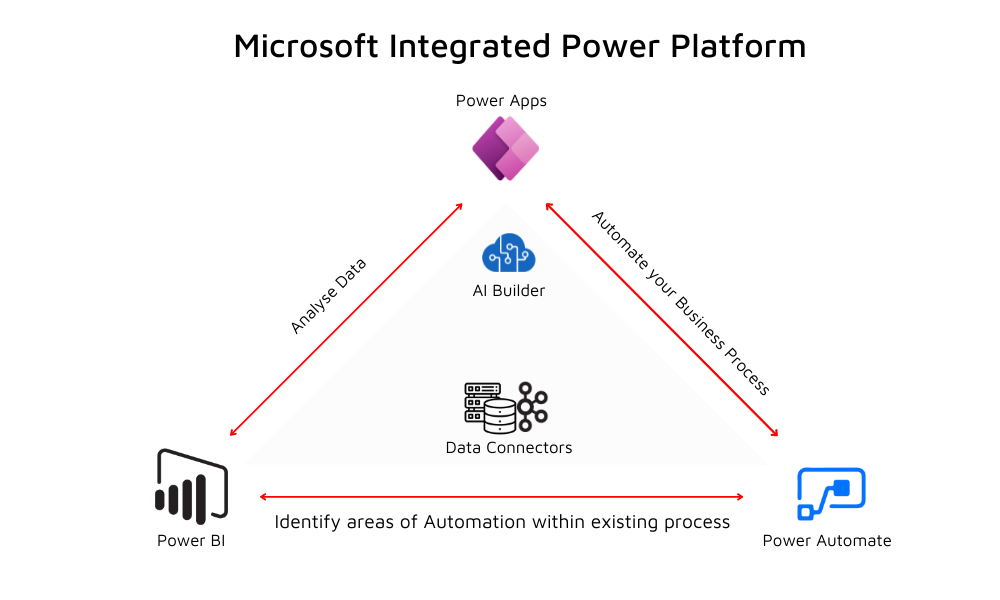
In this guide, we look at the Microsoft Power Platform and how you can employ each technology to build powerful solutions to drive efficiencies, gain data visibility and much more.
What is the Microsoft Power Platform
The Power Platform consists of four main technologies, and they are Power BI, Power Apps, Power Automate and Power Virtual Agents. Each technology can be used independently for a wide variety of solutions, when used together they unlock valuable capabilities. The Power Platform technologies have been on the market for several years, however, they were collated and packaged as the Power Platform and released in 2018 with improved and advanced functionality.
What is Power BI?
Power BI is one of the world-leading data analytics and reporting tools and has a market share of 16.12% according to Slintel. It is only second to Tableau which has the largest portion of the marketing share with 17.51%, again as highlighted by Slintel.
Power BI powered data solutions enable organisations across the world to make sense of their data with easy-to-understand visuals to drive data-driven, and well-informed decision-making. Power BI has the ability to collect data from a wide variety of sources whether that is excel or your data warehouse to make your data coherent and understandable. Power BI offers a plethora of benefits and has some limitations to consider.
Pros of Power BI
- Investment and optimisation by Microsoft – Power BI continue to improve and evolve to meet the demands. We have already seen an evolution in functionality with the ability to create custom data visualisations which were not possible in the initial release.
- Data source connectivity – One of the greatest benefits Power BI offer is the ability to connect to a wide variety of data sources both including Microsoft technologies and external tools such as Amazon Redshift, Google Analytics, and SurveyMonkey.
- Inexpensive – Compared to Tableau it is the more cost-efficient option with Tableau being offered at $70 per user on a monthly basis, whereas Power BI is priced at as low as $27.50 per user, per month.
- Free version – A free version of Power BI is available to use for simple solutions, however increasing functionality will require a purchase.
- User-friendly – Power BI can be used by inexperienced users, however, increasing complexity will require expert skills.
- Fast performance – Power BI is high performing when dealing with small data sets.
- Easy custom visuals – Users can easily customise visuals based on their requirements as opposed to other technologies.
Cons of Power BI
- Costly – the costs can add up with an increase in users.
- Slow with big data sets – Power BI performance can slow down when dealing with large volumes of data.
- User Interface – Some users have found the UI to be cluttered.
Power BI success story
Our highly skilled leading data engineers have leveraged Power BI to build a user-friendly, informative, and intelligent data analytics and reporting solution for a local council based in Cornwall, UK. As part of the Government initiative to provide for troubled families, the solution consisted of collecting and collating data on potentially troubled families to provide assistance as and when needed. The data was collected from a number of sources including:
- School data – for any prolonged absences
- Police report – for any criminal records
With meaningful insights and easy reports enabled by Power BI, the councils were able to spot troubled families, prioritise those most vulnerable and provide assistance as and when needed.
Read more on the new Power BI with insight from our data engineering expert.
What are Power Apps?
Power apps was initially released in 2015 with a focus on empowering users to create apps without having coding expertise. Multiple leading brands have leveraged the power of Power Apps to build apps in-house for various purposes including:
- H&M employees built an app to track flexible working hours and locations
- Coca-Cola UNITED created an app to track sales and stock data
- Toyota teams have built multiple apps for a wide variety of purposing concluding quality control and COVID-19 screening.
- Ardent has employed Power Apps to build a Performance Management System for a client to improve HR efficiency and productivity.
Types of Power Apps
With Power apps, you can create two main types of apps and they are Canvas Apps and Model-driven apps. Here is what you need to know about them.
Canvas Apps
Canvas apps enable you to create apps that you are most used to seeing and using without having to write code. You can create apps with a drag-and-drop functionality with pre-existing controls. Additionally, Excel-style language enables you to easily connect to a plethora of data sources to suit your needs and requirements.
Model-driven apps
Model-driven apps are primarily based on data which is stored in a CDS (Common Data Service). With the focus on data, there is less flexibility with the design as compared to Canvas Apps because the user interface core components are pre-existing and based on data. However, Model-driven apps are seen to be more sophisticated as they are adopted for end-to-end solutions as compared to the task-based approach for canvas apps.
Power Apps enable everyday professionals to quickly and easily build apps to suit their requirements. Here we will look at some key pros and cons.
Pros of Power Apps
- Speedy development – You can create apps quickly with low code.
- Ease of use – Built with the everyday user in mind, Power Apps does not require coding expertise and has a drag-and-drop functionality.
- Responsive apps – Power Apps enables responsive behaviour therefore having a mobile/web responsive app is not a challenge.
- Data source – You can connect to multiple data sources, for example, SharePoint, Excel and more.
Cons of Power Apps
- Limited customisation – Customisation is limited compared to other app development technologies.
- Additional complicity requires expert skills – If your app requires multiple pages and large data sets, you may require expertise.
- Only available on Power App Player – As the app will be developed on Power Apps, it is not possible to publish it on major app platforms including Google Play, App Store or Windows Store.
Find out more in the introduction to Power Apps.
Power Automate
Power Automate is a technology which powers workflow automation to improve efficiency across departments and organisations. Previously known as Microsoft Flow, the platform was initially released in 2016 with the name change and rebranding in 2019. The goal of Power Automate was to boost productivity within Microsoft Office 365 and Microsoft Azure by automating simple, mundane processes. Here we will look at some pros and cons of Power Automate.
Pros of Power Automate
- Improve efficiency and productivity – by removing the need for manual processes, businesses and professionals can save time and resources.
- Easy automation – for simple tasks, Power Automate can be great as it can be easy and simple.
- Ease of use – It is built for everyday employees of an organisation who may not be from a technical background.
- Connectors – Easily connect and integrate multiple apps to increase efficiency with built-in connectors.
Cons of Power Automate
- Security risks – Automation flows can bypass security policies which creates a security risk.
- Complexity increases for complex tasks – Although simple to get started with, the complexity increase for complex tasks.
- Only support sequential workflows – You have less flexibility if you wanted to go back a step.
- Maximum of 250 stages for a single workflow – This can become a limitation with an increase in loops.
Find out more about getting started with Power Automate.
Power Virtual Agents
Power Virtual Agents is the latest edition to the Power Platform family with it being released in 2019. Power Virtual Agents utilises AI to enable users to create chatbots to deal with simple queries, this increase efficiency for organisation and can help improve customer service. As with every other Power Platform technology, Power Virtual Agents aims to make chatbot creation an easy, simple and seamless experience for users. Here, we will look at some key pros and cons for Power Virtual Agents.
Pros of Virtual Agents
- Improve efficiency – from getting the required information without human interaction to responding to queries quickly, you can improve efficiency in the entire process.
- Deliver better customer service – You can easily improve your customer service by ensuring you are responding to the customer as and when they get in touch.
- Easy of use – Virtual Agents platform is easy to use for professionals without a technical background and they utilise the power of AI to create chatbots for multiple purposes.
- Multiple channels and languages – You can integrate chatbots across a wide variety of channels including the likes of Facebook, Mobile App, Microsoft Teams and more. Additionally, you engage with clients in multiple languages.
- Leverage AI – With AI capabilities your bots will improve and evolve to provide optimised service.
Cons of Virtual Agents
- Lack of debugging – There is no built-in tool for debugging purposes.
- Track revisions – You cannot keep track of the revised versions of the chatbots.
Power platform customer success story
Our highly skilled employed Power Apps, Power BI and Power Automate streamline HR processes and improve employee onboarding for a client in the food industry. With the client's preference to use the Microsoft Power Platform for the solution, we were able to deliver a user-friendly, automation-driven system to help them significantly improve efficiency.
Read the full client success story on powering a Performance Management System with the Microsoft Power Platform.
Ardent service delivered with powerful Power Platform technologies
Microsoft has launched these technologies as part of the Power Platform to enable everyday professionals to create solutions without expert technical skills. However, as the complexities increase, assistance may be required. Whether you want to connect your Power BI dashboard to a wide variety of data sets to deal with large volumes of data or want to create multiple workflows which may require expertise, we can help. Our highly skilled software and data engineers are proficient in the Power Platform technologies at an expert level to bring your vision to life. We have worked with the entire toolset for both internal and client projects:
- Power BI
- Power Apps
- Power Automate
- Power Virtual Agents
Get in touch to get started or explore our partnership with Microsoft.
Ardent Insights

Are you ready to take the lead in driving digital transformation?
Digital transformation is the process of modernizing and digitating business processes with technology that can offer a plethora of benefits including reducing long-term costs, improving productivity and streamlining processes. Despite the benefits, research by McKinsey & Company has found that around 70% of digital transformation projects fail, largely down to employee resistance. If you are [...]
Read More... from Microsoft Power Platform – leveraging powerful tools set by Microsoft

Stateful VS Stateless – What’s right for your application?
Protocols and guidelines are at the heart of data engineering and application development, and the data which is sent using network protocols is broadly divided into stateful vs stateless structures – these rules govern how the data has been formatted, how it sent, and how it is received by other devices (such as endpoints, routers, [...]
Read More... from Microsoft Power Platform – leveraging powerful tools set by Microsoft

Getting data observability done right – Is Monte Carlo the tool for you?
Data observability is all about the ability to understand, diagnose, and manage the health of your data across multiple tools and throughout the entire lifecycle of the data. Ensuring that you have the right operational monitoring and support to provide 24/7 peace of mind is critical to building and growing your company. [...]
Read More... from Microsoft Power Platform – leveraging powerful tools set by Microsoft






